Why Automation?
There have been a lot of test posts simply for the purpose of testing automation, and there will probably be more in the future. The reason for all the test posts is I am a mobile blogger. Every blog post I’ve ever written (regardless of blog host) has been typed on either my iPhone or iPad. The tools available on iOS/iPadOS are very important to my workflow. Using Shortcuts to pre-fill the front matter is a perfect example of this. Trying to manually type the front matter on iOS is an absolute pain thanks to autocorrupt autocorrect wanting to make two dashes into one.
It also allows me to use and support excellent apps like Working Copy that I have no other use for, except posting to Weblog. The automation tools are very important for uploading photos to Bunny.net. Bunny.net does have a "mobile" website but it sucks (see image below). Why go through the crappy website experience to get the name and file extension and manually type the link when I can automate the process.
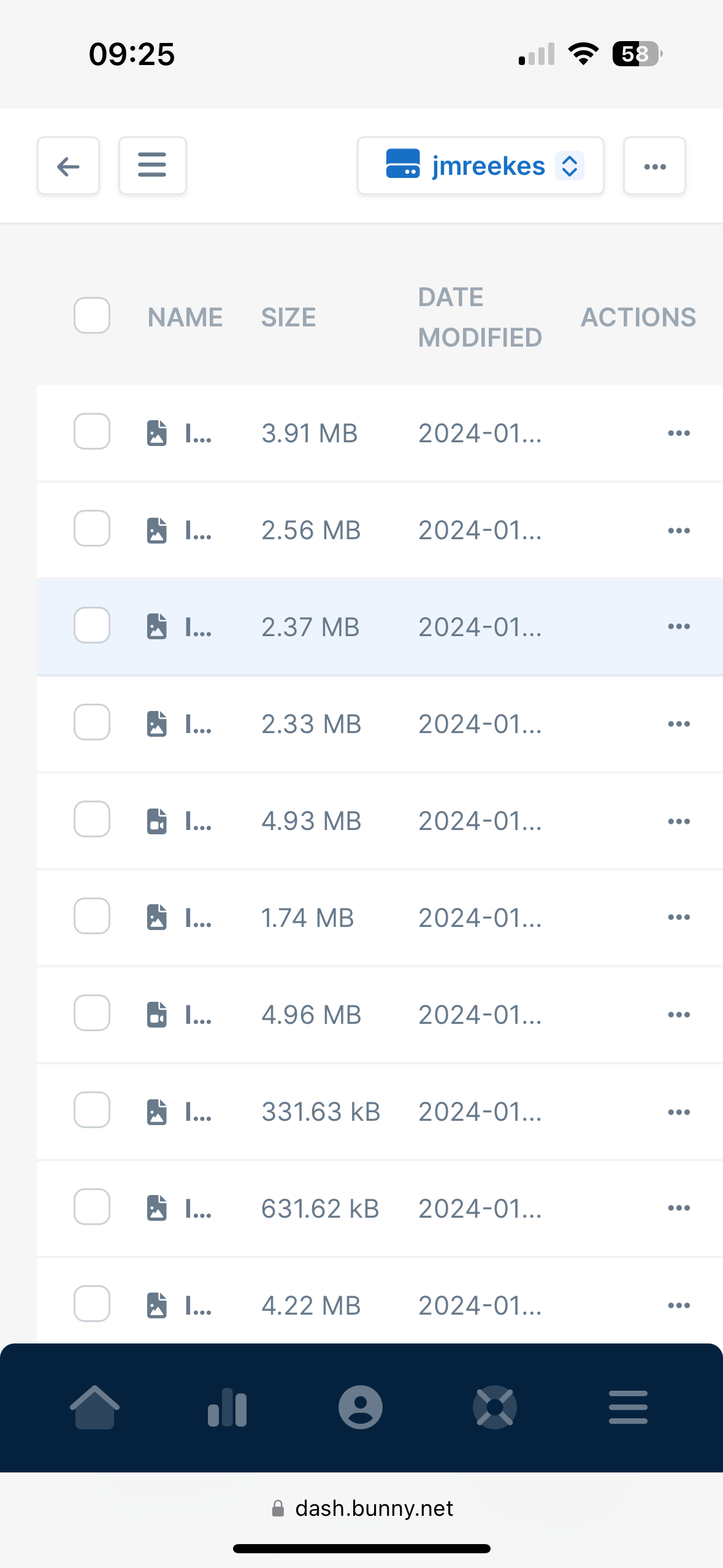
Drafts has always been one of my favorite apps and it's excellent support for Shortcuts means I can use it for pretty much the whole posting/publishing workflow. I can run the shortcut to upload a photo to Bunnny from Drafts and Drafts will paste the link automatically. Once I am ready to post, I can run the Shortcut which inputs all the text into a new file with pre-filled front matter which is then saved to Working Copy. All that is left after that is to type the tags in Working Copy (I'm planning to add this step to the shortcut) and then Commit and Push.
Note: I was planning to share the shortcut I’m using to upload to Bunny.net from iOS/iPadOS but then I remembered the app I’m using is currently in beta. Once the app is released, I will share the shortcut.